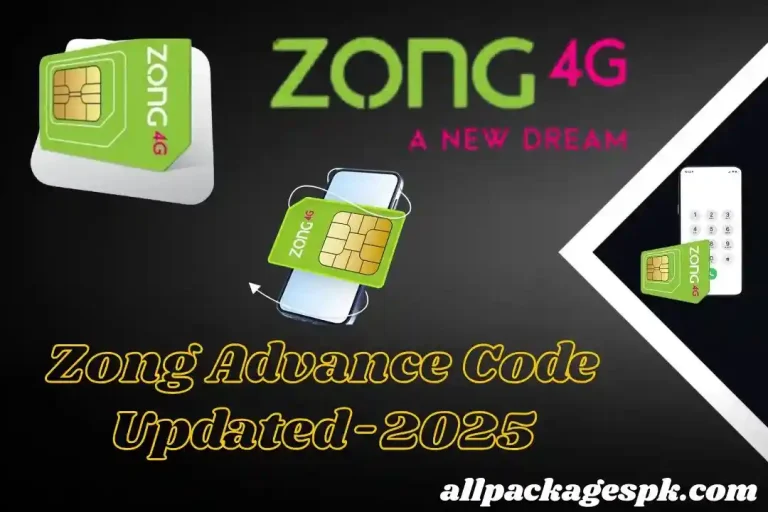As a Zong customer, you must face this tension: how to check your balance. Sometimes, after a recharge, you do not know what your balance is in your account because you don’t know what amount of balance is in your account after deduction.At this moment, all the answers to your question are provided as Zong introduces code for checking the balance. Dial *222# and within a second, you can know your balance. Check the balance and subscribe to the offer you want or according to your budget.
How to Check Zong Balance
Users of Zong can check their balance in different ways. In this site all of you can check your balance by using codes and using My Zong App.

| Codes | Charges |
| *222# | 0.05 + Tax |
Dial *222# on your dialer, and your screen will show an amount of balance. Now you can activate packages to use the internet, to make calls, and send SMS according to the balance. The second way of checking your balance for free is:
Through My Zong App
Zong Balance Check Code Price
If you are using code to check the balance, then 0.05 rupees, including tax, will be deducted from your balance. So use my Zong App for a better experience of SIM and package details, and check the balance amount.
Conclusion
Zong Balance Check Code provides the facility to check your balance in just 0.05 rupees plus tax. Customers of the My Zong App will automatically check their balance without any charges, just with the internet. Now you can check your account balance and subscribe offers and enjoy it with friends on social media.